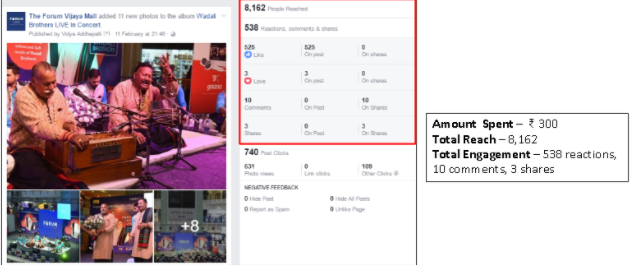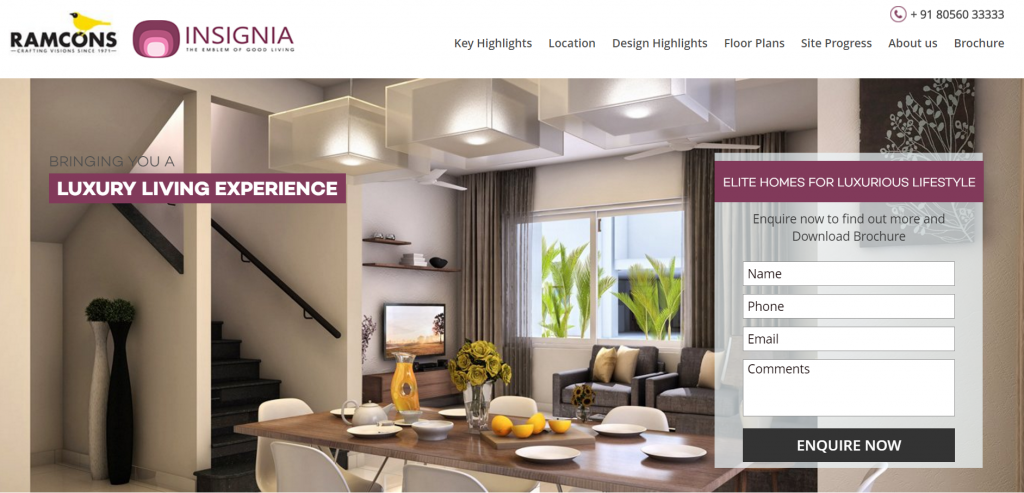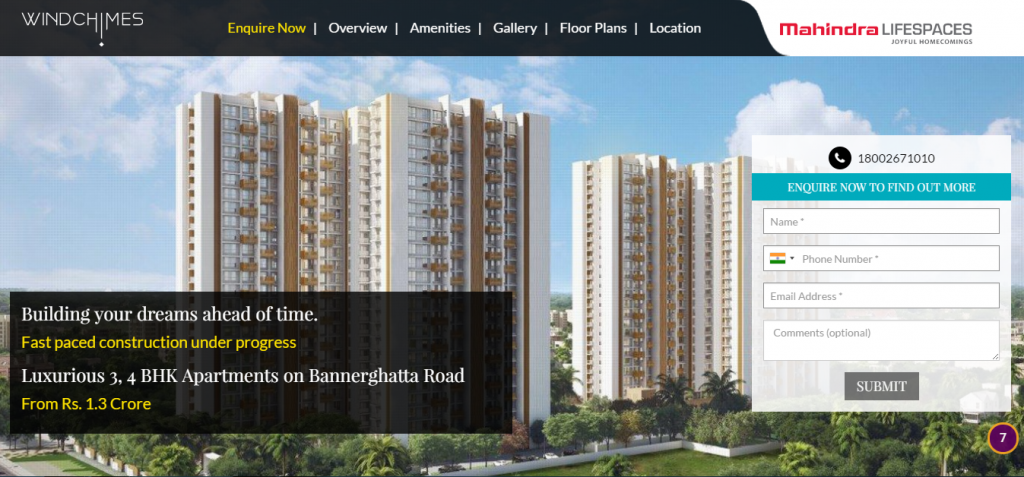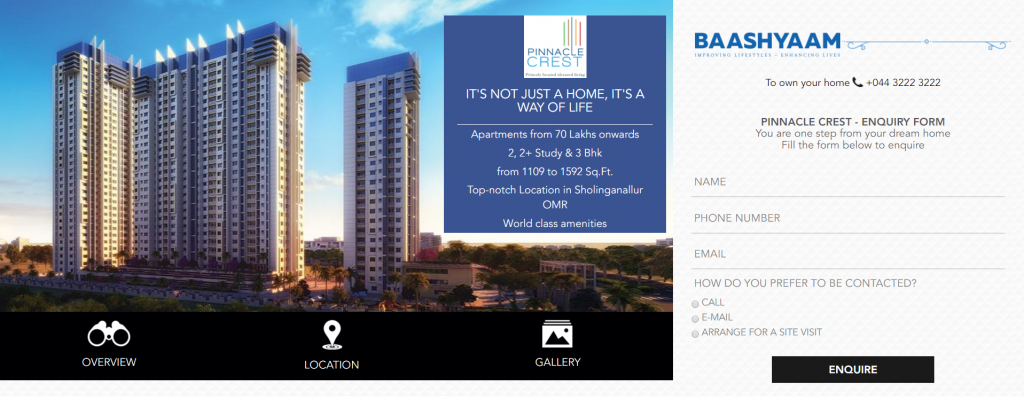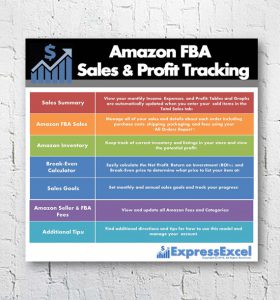Reading Time: 5 minutesWith more customers making their purchases online, startups have now begun shifting their businesses online to make use of the large community around the world with ready buying power. To sell your own product or sell somebody else’s – you need to decide; and how, when, where – we’ll help you with that. Acquiring a customer might be difficult, especially if you have just begun your journey of selling online. So it is a good idea to go to a platform that has already established themselves.
Amazon is the right place to start selling your products. Amazon India with over 200 million (20 crore) monthly active users on the platform is a leader in the online retail space. We have put together a guide on selling your very first product on Amazon India with the effective and efficient transaction. Amazon India provides a comprehensive platform for sellers from remote cities in India to reach pan-India.

Step 1: Create your Amazon Seller Account

Creating your seller account is simple. All you need to do is enter your Business Entity Name, address, phone number, VAT or CST registration information and all the necessary bank account details.

Step 2: List your products on Amazon
Now that you have your account ready, make a note of all the items you’d like to sell on Amazon and list it.

Amazon has millions of existing catalogues categorising goods in the name of the material, size, colour, product variation, etc. and if your product falls into one of these categories, you can directly list your products in that respective catalogue. However, if your product is entirely new and doesn’t have an existing catalogue, you will then need to create a new product listing.

Amazon has a highly efficient team who will help you create a high-quality catalogue to ensure your products have the right description, user-friendly language and easy reach so that you have a valid transaction.
Also, if you are very confident with your line of products, go ahead and advertise on Amazon using ‘Amazon Sponsored Products’. This is very similar to what digital advertising agencies do – they look for what people are searching for, and with the help of SEO and Google AdWords, they make sure the user ends up looking at your products and purchasing it.
Step 3: Take your products live
Congratulations! Your first product is now live on Amazon. Crores of customers can now view, add it to their wish list and purchase your product. Sometimes, your products might not receive the expected number of clicks or impressions, and one of the reasons might be because of the broken descriptions that go along with your product. No worries, you can always go back to your dashboard and make as many edits you like and publish it again.
You can always have a close look at your dashboard to create more product listing, promote the same, manage/ship your orders and at the end of every week or month; you could analyse and make sure your business is on track.
Step 4: Amazon does all the work, sit back and relax
Amazon makes a note of all your orders though your already powered Amazon Easy Ship facility. They pick up and ship your products and take care of logistics and customer service. Quite cool, eh? It is an end-to-end delivery service for sellers. You can just focus on your business while Amazon does all the heavy lifting.

he service includes –
- Pick up from your doorstep
- Handle returns and respond to buyers
- Cash On Delivery (COD) payments
Amazon has also introduced FBA (Fulfillment By Amazon), which lets you store your products, then pick, pack and ship your products across India. This FBA service helps you gain all the storage and fulfillment facilities, fast delivery options and trustworthy customer service. There is no startup fee for this service and just a flexible ‘Pay as you go’ scheme depending on your usage.
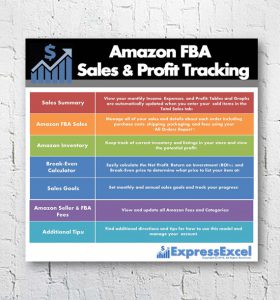
Amazon has a Prime account for sellers too and this feature allows you to ship your products to your customers quickly. Once you enroll for FBA, you are automatically eligible to become an Amazon Prime seller without extra charges.
Step 5: Grow your business with Amazon
Amazon deposits your payments into your bank account within a week (7 days) from the date of delivery, only after the sale is made and you receive the payment from your customer.
There are a number of fees that the seller has to pay Amazon – referral fee starting from 3% (this particular fee differs from city to city in India), fixed closing fee starting from Rs. 10 per unit sold (this fee varies by category and price), shipping fee starting from Rs. 30 per unit shipped (this fee varies by distance and volume of the unit) and delivery service fee of 1.25% per item.
Amazon cares about your business and they send custmoised tips and trick to improve your business for better performance. They have an inbuilt team who keeps a track of your dashboard and send you a customized report periodically to boost your performance as well.

How digital marketing can help build the brand and send traffic to amazon
Yes, selling on Amazon is great and easy. However, Amazon is a crowded place and it is always a good idea to promote your Amazon listing as much as you would promote your online store. Use Facebook ads, Google ads or even blogs with links that would drive your potential customer back to the products on Amazon.
For example, if you are selling jewellery, you can run Facebook Carousel ads with high quality images of the product and link them to the various Amazon listings. This will drive traffic to the listing and has the potential to reach a larger target audience.
Unlike developing your very own ecommerce website and selling on it, selling on Amazon India has a lot of advantages. Right from the development, optimization and maintenance of your marketplace to logistics, customer service and easy transactions, everything is taken care of by Amazon India. Instead of making a foolproof plan on everything and anything before launching your product out in the market, it is much better to start selling online first, test the waters and then take it forward from there.