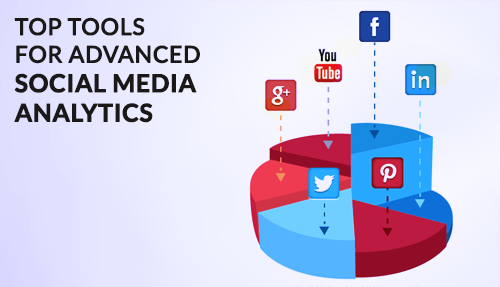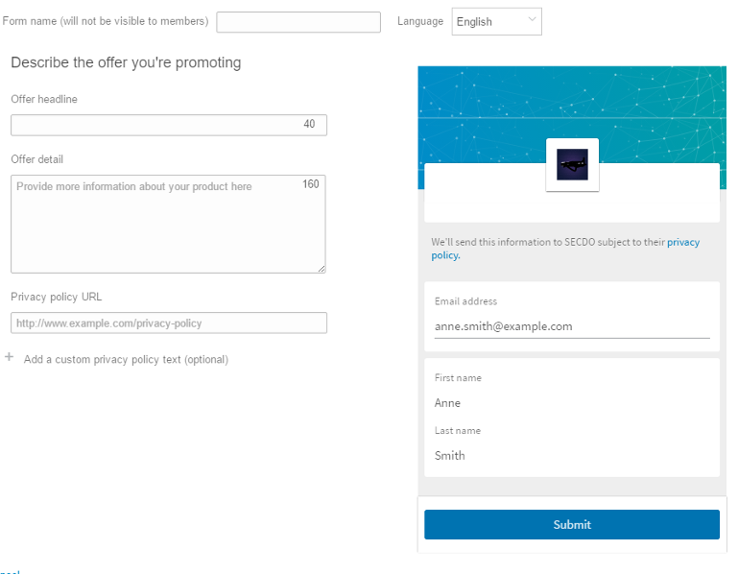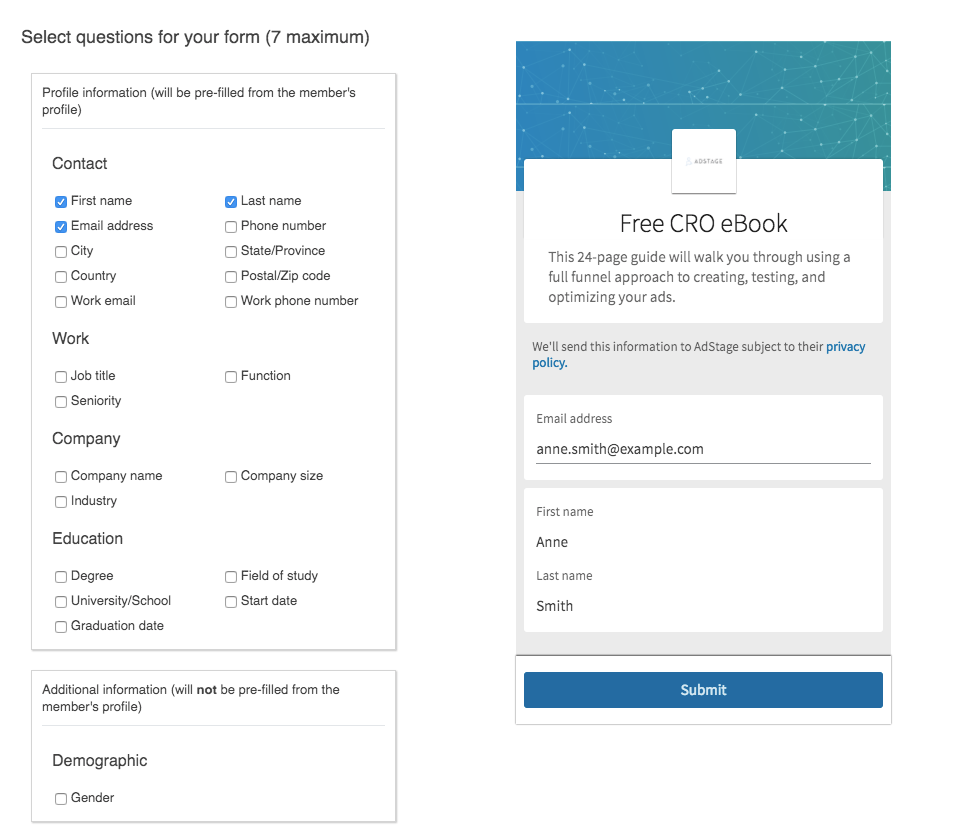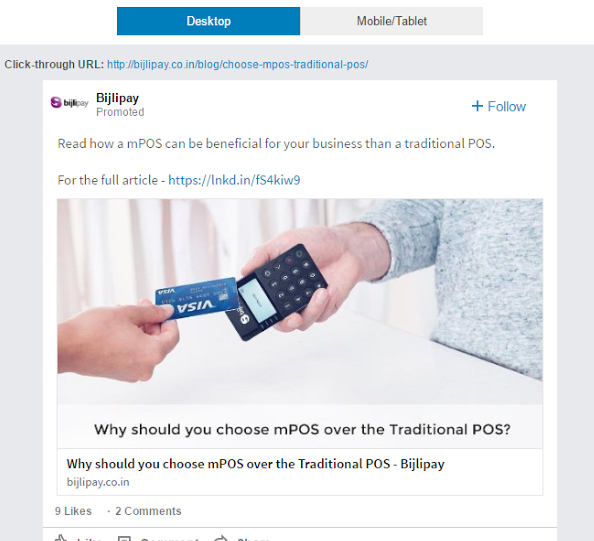With the quick rise in demand for Influencer Marketing, there is a need for tools and platforms to aid brands identify the right influencers and engage them. Many platforms have cropped up that either aid you to identify the influencers yourself via a DIY tool or connect you to the right influencers for your brand based on your requirements. Some of them are free while others are either freemium or paid platforms. Let us take a look at the top platforms to discover Influencers for your brand and help you connect and engage them in your marketing campaigns.
My Internship Experience- Juliet Sachika Antony
Marketing has always been my passion. I was curious to learn more about digital marketing, which made Social Beat the perfect choice for my first internship! On the first day of my internship, I was filled with excitement to learn something new and something I was completely unaware of. That excitement hasn’t faded even after the last day of my internship!
Truth be told, I was a little nervous about the work etiquette and culture at Social Beat. However, all my anxiety shattered within a few days of working and interacting with my colleagues here. The best part about Social Beat is the work culture; the team works together, interacting as friends and with less regard for their supremacy in position. This really made me feel comfortable. Being an intern at Social Beat, I always had the privilege of expressing my thoughts freely and with confidence. I was encouraged to voice out my ideas.
As a mere user, I never gave much thought to Facebook ads and campaigns. Two days into the induction, I came to know that there is a whole process for every single post that goes live. I learnt the importance of “attention-to-detail”, every single post had to be proofread and meticulously checked over and over again as it was about to viewed by a wide range of interactive audience.
Social Beat helped me discover my creative side. Though it was difficult at first, constant research and a better understanding of the target audience helped me do a better job.
I had the pleasure of working with one of the most dedicated persons in Social Beat. One of the biggest reasons I enjoyed my internship was because of working with Farida and Ashish. They helped me at all times and cleared all my doubts. Farida helped me take my first steps in the virtual world of marketing. I would also really miss my mates from Room No.298; Srinidhi, Ashish, Bhumika and Akshaya, for they always guided me and made my work more enjoyable.
Social Beat is a great organisation to work for. I have penned down only a little of what I learnt. There’s so much I learnt in Social Beat apart from the Social Media Marketing and I would really miss this place. I would like to thank everyone in Social Beat who made these two months memorable.
Top Tools for Advanced Social Media Analytics
Numbers always have a story to tell; they give the right push and guide the carefully designed and executed marketing strategies to greater success. Measuring the success of your social media marketing campaigns is the only way to know the effectiveness of the campaign. With more and more social media platforms mushrooming, it is essential to have a tool in place that will help you analyse the performance of your marketing strategy.
Here are some of the top tools for advanced social media analytics. Their tools are beneficial if you are looking to analyse your data across multiple social media platforms.
Amplifr
Amplifr is a one stop solution for all social media analytics, while also letting you schedule posts. Some of its exciting features include traffic and conversions analysis per post, Google Analytics integration and automatic UTM tagging. Amplifr also provides the analytics in real time. In addition to this, you can also keep track of what your competitor is doing. It is open to unlimited projects and unlimited users and allows retrospective analysis of the updates as well.
Price: $5 Per month per social media page
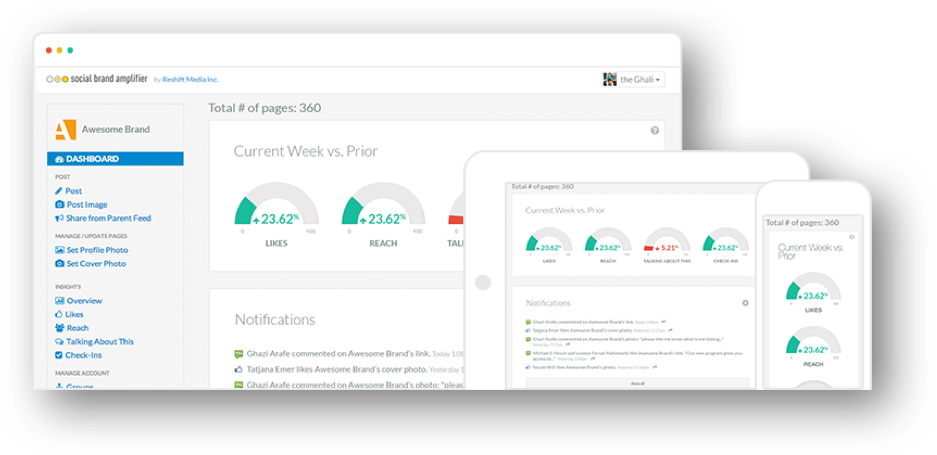
Keyhole
Keyhole provides an in-depth analysis of a brand’s impact on Facebook, Twitter and Instagram. It tracks all the updates – hashtags, keywords and metrics in real time and calculates the reach, impression, high engagement period and the top shared posts. It also has an interesting feature called the influencer tab, which allows the use of the data to guide the influencer outreach.
Price: $89 – $3,000+ USD per month

Brandwatch
Brandwatch offers a range of tools that work across multiple social media platforms. It is considered one of the best tools for tracking your social presence. Apart from tracking, Brandwatch also lets you track your brand’s reputation in real time. Brandwatch also provides information on the internal and external environment within which, the business resides. From mining consumer insights to conducting market intelligence, Brandwatch provides the space and flexibility to make informed business decisions.
Price: Unique to each plan

Sumall
As the name suggests, with Sumall you can attach unlimited social media handles across different platforms. The features include goal tracking, performance graphs and insights based on comparisons of the previous period. Depending on the users’ preference, SumAll sends out a weekly or monthly report containing a summary of all the information. This information is also saved on a single interactive web chart for easy viewing.
Price: 7-day free trial following which it’s $99 per month.
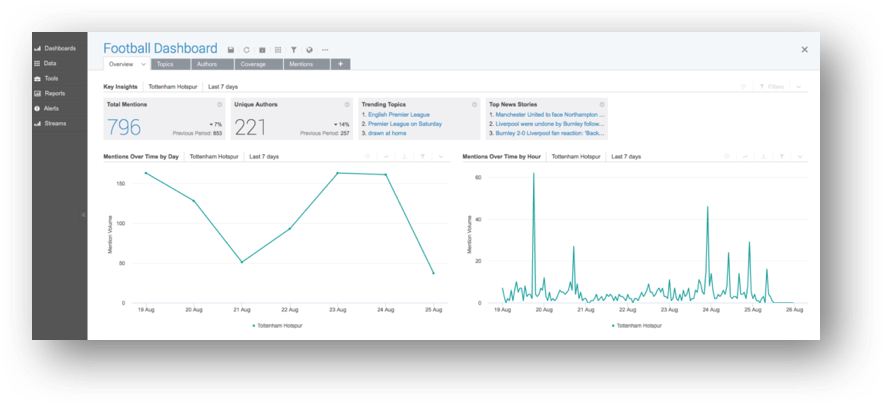
Agorapulse
A unique feature that stands out with AgoraPulse is that it can be used across multiple languages. It lets you manage all social media messages in one place. It tracks engagement across various social media channels and provides information on the number of mentions and measures how frequently they share your brand’s content. This helps in expanding the social reach and understanding the consumer’s perspective of the brand. Best of all, AgoraPulse allows the user to export the data as a PowerPoint file that can be customised to suit the user’s requirements.
Price: $29-$199 per month
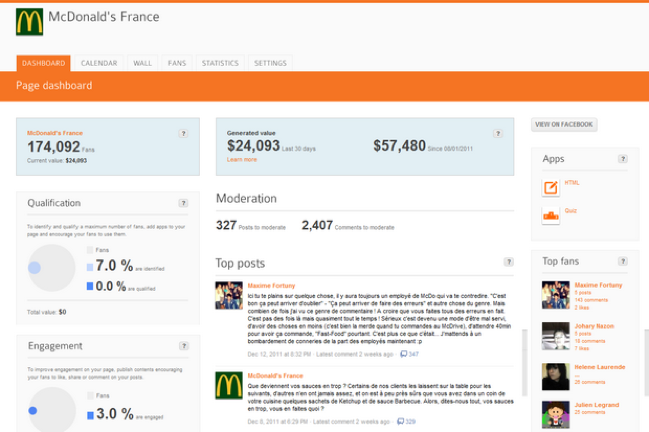
Quintly
If you’re looking to see how you are doing compared to others in your field, then Quintly is the right tool for you. It provides visually appealing stats on engagement such as likes, shares, comments, followers ‘growth and they are depicted through graphs. These graphs provide information on the performance of your brand across various social media platforms. Quintly covers Facebook, LinkedIn, Instagram, Google+, Twitter and YouTube and it has a free tool for Facebook analytics, specifically. It works on a dashboard method, and the metrics can be customised to suit the user’s requirements.
Price: $129+ per month
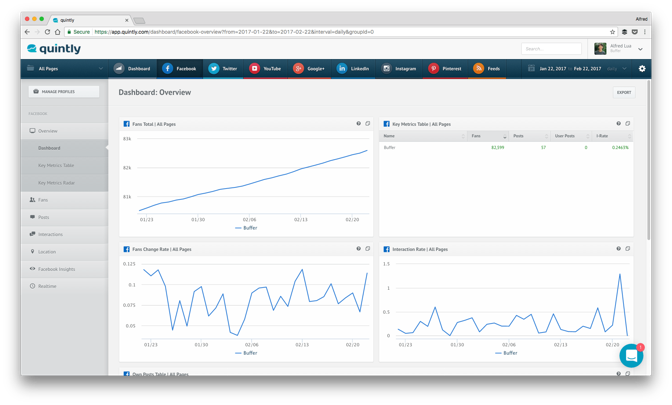
Unmetric
Unmetric not only helps you with accessing competitor’s performance and strategy, but also helps you identify who is on the top in the industry. The tool also allows you to understand and study what posts have worked and what haven’t. Additionally, it also gives social media benchmarking, content analysis, campaign analysis and social media data & analytics.
Price: $1,000/month
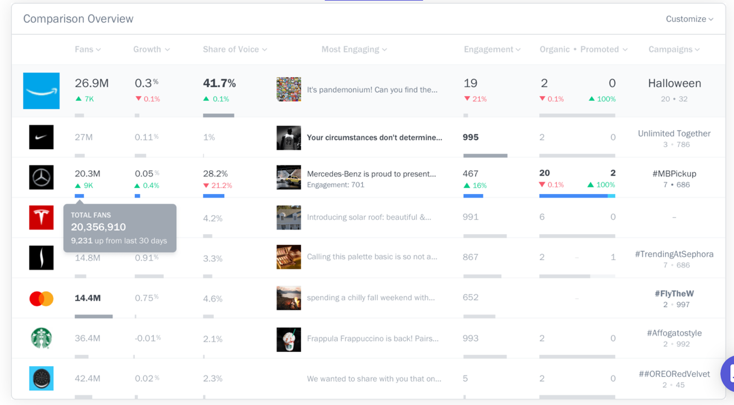
Simplify 360
Simplify 360 has different products like social listening, reporting and engagement. The social listening tool gives you the latest updates on your competitors as well as your social pages. Social analytics helps with competitor benchmarking. With the help of a publishing console, you can handle and manage accounts better under a single platform. Another unique feature is the social CRM that will help you manage your reputation. This tool has number of other features such as easy data access, social customer service, contact management, easy integration, and profile comparison along with customer satisfaction.
Price: Custom pricing depending on the plan’s & needs.
Sprout Social
Sprout Social is an ideal tool to streamline and enhance conversations between the customer and business. Sprout Social has many handy features like Smart inbox, monitoring, social CRM, publishing, mobile, collaboration, analytics and account structure to make relationships and communication simple between businesses and customers. You can use this tool for all your social platforms such as Facebook, Instagram, Twitter, Google+ LinkedIn and much other.
Price: $99-$249/Month
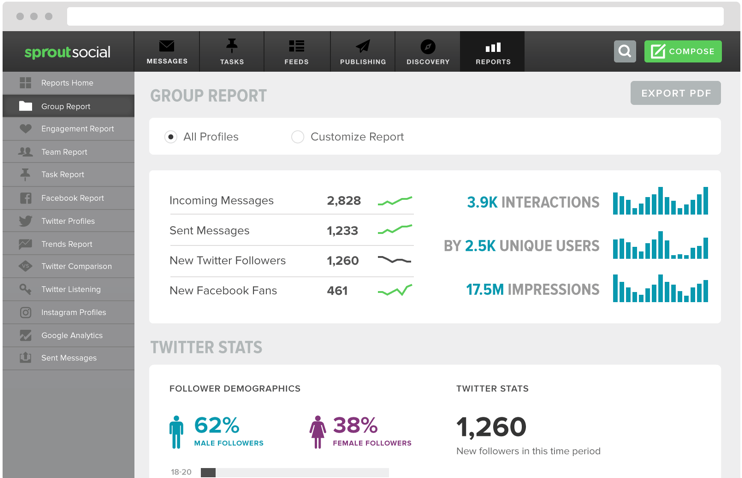
BuzzSumo
When it comes to analysing social media content of various competitors, there is no tool better than Buzzsumo. Additionally, it also helps in identifying key influencers and getting in touch with them. From brand monitoring to competitor research, content insights, and content research and discover, this tool covers all that you need for successful social media content strategy. Price: $79- $559/Month
Meltwater
With real-time analytics, Meltwater lets you, monitor, track and measure the success of the social media campaign. Meltwater gives you relevant data and insights that will help you understand your target audience better. It’s a one stop shop for monitoring, analysing, engaging, discovering and also reviewing various case studies for your company and industry. Another significant feature is that you can also consolidate the entire social search under one roof and receive all the relevant news and data in real time.
Price: Custom pricing depending on the needs.
Buffer
Buffer co-exists as scheduling and an analytical tool. What makes buffer a great tool is that it suggests the best times to publish your content suited to your target audience. Buffer has an interesting feature where it highlights the best performing post when a particular post exceeds average performance. It also allows the user to track and analyse performance across Facebook, Twitter, Google+ and LinkedIn.
Price Range: Free – $2550 USD per year
Hootsuite
Similar to buffer, Hootsuite is a user-friendly cross-platform used for both scheduling and analytics tool. Hootsuite’s real-time analytics keeps you ahead of the game and lets you spot trends as soon they pop up. Additionally, it also allows you to measure your social media ROI and make smart data-driven business decisions with confidence.
Price Range: 30-day free trial – Individual plans to Organisational plans ranging from Rs.1260 to Rs.32000 per month.
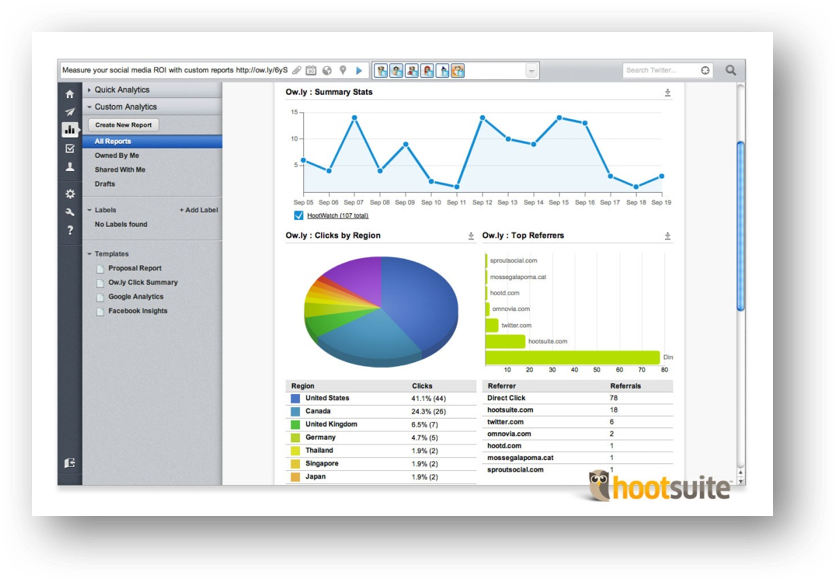
Which one of these tools would you use for your business? Let us know in the comment section below.
My Internship Experience- Akshaya Balasubramani

When I heard about the internship offered by Social Beat, something inside me clicked. I jumped at the opportunity to delve into the world of digital marketing. To know more about Social Beat, the first thing I did was go through their website. The quirky “Meet the Team” page and the very cool “Social Beat Turns 4!!” video on their Facebook page sealed the deal for me. I have always wanted to keep the creative side of me alive and kicking. So, after the interview with Rohit Uttamchandani, I was elated hearing the news of me being selected for the internship.
To be honest, the actual internship experience exceeded my expectations. After four years in an IT consultancy and one year of rigorous MBA, the internship at Social Beat was a refreshing change. In my two months here, I was able to put the writer inside me to a test and in the process, I also learnt a lot.
The content marketing team is a very dynamic team and works on everything from static content to incredibly creative blogs and even video content. Being a part of the team, I received a lot of constructive feedback and support which helped me soften the rough edges of my writing skills. From how to frame your content for a varied Target Audience to how to be meticulous with your proof readings, my learnings from this team was immense.
Surrounded by stalwarts like Rohit and with a very talented guide like Nandita Raman, I was able to learn a lot about content marketing and SEO. The weekly content ideation meeting I had the privilege of attending, was an eye opener. Being ahead of your competitors in a fast-growing industry such as digital marketing is not easy, but the SEO team does it with panache.
I also had a chance to work with other members of the Social Beat team such as Pournima Balasubramanian from the UX team, Radhika Chhabria from the Influencer team and Roshni Chhabria from the Social Media team. All of them had one thing in common – they all put me at ease right away and made sure that there were many takeaways for me.
Last but certainly not the least, the most amazing thing about Social Beat is the very warm and welcoming work environment. From the cosy bean bags to the very amiable colleagues, this was an experience that I will never forget.
On Page SEO & Off Page SEO – Ultimate Checklist for 2019
Creating a blog has become very important for every business. The actual challenge, though, comes when you are faced with the Herculean task of making your post pop up on the top page of all leading Search Engine Result Pages (SERPs). Search Engine Optimisation (SEO) plays a pivotal role in spiking up your web page’s ranking and making sure it receives the exposure it truly deserves. Read on for some foolproof techniques to optimise your page and drive all your targeted traffic right to it. You may also find it useful to view the Digital Bytes knowledge series on the Social Beat YouTube Channel.
On-Page SEO Checklist
Here is a list of on-page factors that matters the most:
Title Tag:
As per Google’s algorithm, the length of the title tag should be 55 to 60 characters. If it crosses this limit, only the first 60 characters will show up in the SERPs. So ensure that the title is crisp and conveys everything it needs to in the first 60 characters itself.
Meta Description:
Meta descriptions are often used to give us a brief explanation of the blog post. Make sure you include all the necessary keywords in the description. The length of the Meta description is limited to 155 to 160 characters. Similar to the title tag, even if the length of the Meta description crosses 160, only the first 160 characters will show up in the SERPs.
Craft a compelling title, meta description:
How Google displays your result determines whether people want to click on your listing or someone else’s. The snippet is your opportunity to say, “Come click me instead of those other guys.” If you can optimize this, both from a keyword perspective using the words and phrases that people want, as well as from relevancy.
URL Length:
Google identifies web pages mainly by the URL and the title. So, to rank higher on Google, you need use your focus keywords on your URL. Additionally, try making your URL as short and sweet as possible. Unless your post is an event-based blog, avoid mentioning the year in your URL as Google tends to categorise it as outdated content. This, in turn, decreases your ranking.
Heading (H1):
The heading of your blog post needs to be in the H1 tag and should contain the exact keyword match. This helps Googlebot in ranking your post as high as possible in SERPs.
Sub Headings (H2):
The subheadings of your blog post need to be in the H2 tag. If you are focusing on more than one set of keywords in your post, use the other keywords in your subheadings for better SERP ranking.
Use LSI keywords in the body and headings:
Once you have completed your keyword research, perform a Google search for those keywords. This will give you a set of keywords, under the top results, titled “Searches related to”. These keywords are called Latent Semantic Indexing (LSI) keywords and are the most frequently used keywords by visitors. Using these keywords in your content and heading will rank your post better.
Keyword Research:
In addition to the primary and secondary keywords that we mostly target in our optimization efforts, the of LSI keywords in the content will help users understand better by getting answers to their problems for the respective search queries and aid in ranking.
Find what Google believes to be relevant to the keyword searches:
The first thing is to figure out what Google considers to be related to the keywords searches. What does Google think is the content that will answer this searcher’s query? You’re trying to figure out intent, the type of content that’s required, and whatever missing pieces might be there. If you can find the gap and fill that gap with answering the ‘what’ they expected in that search query, this will help to improve the ranking position
Keyword Density:
Keyword Density is the number of times your focus keyword has been used in your content. A high-ranking post should primarily have a keyword density of 1.5% based on its length.
Use Multimedia (Image, Video and Infographics):
All Digital Marketers know that content is king. It keeps the visitors engaged in the post and has the potential to make a post go viral. To keep your visitors glued to your blog, make sure you give out more information in a lesser span of time. Images, videos and infographics are your best bet, as they help in better understanding of the content.
Content Google can easily crawl and parse:
Google’s bot should be capable of understanding the content that is on the page in a readable text format. To recognize images and visuals, videos or embeds or anything else that you’ve got on the page, use them in a way that they are going to help the bot index them.
Alt tag:
The images in your blog post play a vital role in ranking your page as well. Insert the keywords in the alt-text used to describe the images to make them show up on Google searches and, in turn, rank your page higher on Google.
Use Keywords in first two lines (within 100 words):
Apart from the fact that your keywords need to be frequently used in your post, the placement of the keywords is also important for better SEO. Use your keywords in first 100 words of your content for higher SERP ranking.
Use Outbound Links
Outbound links give Google a better understanding of your content based on the links provided to other web pages.
Use Internal Links:
Internal links help in keeping your users engaged in the blog by providing old links related to the current article within the same website.
Content is King:
Quality and quantity are both important for good content. A blog post without any one of these will not help in keeping users engaged, which will lead to a decrease in SERP ranking over the course of time. To understand this concept better, let’s take the example of Alice and Bob. Alice’s blog is ranked in the first position, but her content lacks quality whereas Bob’s blog is currently ranked in the 4th position, but his content keeps his users engaged for a long time. Google will analyse this behaviour and automatically rank Bob’s blog higher than Alice’s due to better content.
HTTPS for domain
Using HTTPS for your blog will make it secured. It also helps in increasing your visitors’ confidence and trust in your content.
Responsive Design:
As per the latest Google algorithm, a web page needs to have a good responsive design, to adapt to all platforms such as mobiles and tablets.
Site Speed:
The speed at which a web page loads fully is of paramount importance. Site speed should not be compromised by data speed. You could have the latest website design, but if your site does not load quickly, you will lose you customer then and there. So improving your sites page speed should be of utmost importance.
Page load time is essential for better ranking:
Content, visuals, and UX are great aspects of a page. But in the case of poor loading time of your web page, the purpose to retain a user is lost. Hence, constantly keeping a close watch on the speed of your website is important. The faster it is, the easier it is for the user the navigate through the site.
Robots.txt:
Robots.txt helps to block unwanted information in the web page.
XML sitemap:
When Google indexes the page, it can be seen in the XML sitemap through the following links:
- domain.com/sitemap.xm
- domain.com/sitemap_index.xml
On-page Grader:
The on-page grader is a Moz tool to ensure your web page is optimised. It gives you a closer insight into the things which need to be done to get a grade A web page. The tool focuses on the following factors to get a higher SERP ranking.
- Checks the accessibility to search engines
- Avoids keyword stuffing in document
- Avoids keyword stuffing in page title
- Avoids multiple page title elements
- Checks broad keyword usage in page title
- Checks if the exact keyword is used in the document text at least once
- Checks only one canonical URL
- Checks for sufficient characters in content
- Checks for sufficient words in content
- Checks if the exact keyword is used in page title
- Checks if the keyword is at the beginning of page title
- Checks for keywords in image alt attribute
- Checks keywords in the Meta description
- Checks optimal page title length
- Checks optimal use of keywords in H1 tags
- Checks if URL uses only standard characters
- Checks if external links are used
- Checks if keywords are used in your URL
- Checks the Meta Descriptions
- Use Static URLs
- Avoids keyword stuffing in the URL
- Avoids too many external links
- Avoids too many internal links
- Includes a rel canonical tag
- Minimises URL length
- Only one Meta description
- Optimal Meta description length
For example, on-page SEO is optimised for this URL http://backlinko.com/on-page-seo is B grade
Structured Data Error:
Structured data error is a webmaster error. Fixing this error is also one of the effective ways of optimising your website. Though this is not a ranking factor, it helps in eradicating all errors on the website.
Mobile Usability Error:
Fixing the mobile usability error is of utmost importance as the Google Penguin update gives more priority to mobile devices and most of the traffic driven to a website is through mobile. Fixing this error addresses the following concerns:
- Clickable elements too close
- Content wider than screen
- Viewport not set
- Text too small to read
Html Improvements:
These errors can be found under the “HTML improvements” tag in “Search Console”. These errors pop up when the title and meta description are missing and a duplicate title and meta description is placed on the web page.
Advanced On-Page SEO Checklist:
Once the above-mentioned checklist is completed, you can work on the advanced on-page checklist for advanced content optimisation for more traffic and higher rankings.
Answer Related Questions:
First, find the related questions appearing in SERPs by using your focus keyword. Then, write the relevant answers for those questions. To understand this better, let’s take Alice and Bob’s example again. Alice is ranking in the first position but she didn’t answer any related questions. Bob, on the other hand, is ranking in the 10th position but he has answered the related questions. So, his website pops up in the top position without ranking and gets more traffic as well.
Knowledge Panel:
This panel is mainly obtained from human edited data, like Wikipedia. It appears on the right side of the Google results page.
Local Pack:
While showing results for the focus keyword, Google lists the location on Google maps. So, if your business location is already marked on Google Maps, it is more beneficial for you.
Reviews:
Sometimes reviews with stars and ratings are displayed in SERPs when your business is related to products of a particular kind.
Image Pack:
Images are displayed as results when Google sees the need for visual content. To display your image in those results follow these useful pointers:
- Descriptive file name
- Descriptive alt text
- Human-readable URL
- Optimised image size
- Title attribute included
Twitter Card:
In 2015, Google began displaying tweets directly in Google results, mixed in with organic results.
Open Graph:
In open graph, Google displays your results with concerned social media links, like Facebook. Open graph meta tags allow you to control what content shows up when a page is shared on Facebook.
Breadcrumb:
Breadcrumbs provide better navigation within the web page. Using this in your blog will also help in better Google ranking.
Search Box:
At times, Google will present you with the ability to do a search within the pages of a website, directly from the results page. When doing so, Google will offer a search box under the results description with the word “Search” followed by the name of the website displayed in light grey.
Site Links:
To help refine your search, Google may display the featured pages of a site as independent and clickable links within the result. Displayed under the result’s description, these links take you directly to a page within the site.
AMP (Mobile):
Accelerated Mobile Pages (AMP) are an open source initiative from Google that focuses on enhancing the speed of a mobile page. It uses stripped-down variations of a web page to improve its performance and can be identified with a lightning symbol in the top right corner. If your blog page has AMP, it will load extremely quickly. Since page speed is of utmost importance, AMP is crucial for all blog pages.
Custom 404 Page:
A 404 page is what your target audience lands on when they click a broken link. This is a non-existent page. Your server will throw a standard 404 error, however, that is not the most attractive one for users. A custom 404 page can be branded with your site to provide helpful information.
Off-Page SEO Checklist
Local Listing:
Listing your business with Google is a great way to ensure that people can see you on the internet. This helps with local SEO and when we build backlinks in specific regional listings, Google will understand which region is targeted.
Social Bookmarking:
Social bookmarking sites are the best way to promote any website, event or brand in a shorter span of time. Marking a link to social bookmarking sites plays a very effective role in creating traffic and getting higher ranking in SERPs.
Some of the most popular social bookmarking sites are StumbleUpon, Scoop it, Reddit, Youmob, Pearltrees and Savenkeep to name a few.
Image Submission:
Image sharing sites help in improving your website traffic. If you are optimising your content, then it’s only for the web search. But nowadays image search is also improving, so people have begun to submit their images to image sharing sites. Mentioned below are a few good high PR image sharing sites, which will help you improve backlinking through images:
- Flickr
- Tumblr
Audio Submission:
Uploading audio files is another prime SEO activity which is useful in promoting your website. You can backlink these files to high PR audio sharing websites for effective SEO. Few of the audio sharing websites are mentioned below:
- SoundCloud
- Podbean
- Podmatic
- Mobypicture
Video Submission:
Video submission is one of the most prominent and powerful methods of promoting a website. While uploading a relevant video, make sure the title and description contain the focus keyword for better ranking. Few examples of video submission sites are:
- Myspace
- Flickr
- Dailymotion
- Vimeo
Web 2.0:
You can create a blog and directly post it on high PR Web 2.0 sites. Getting natural backlinks is one of the key SEO strategies to increase traffic and, eventually, the ranking of a website or blog. There are many sources of natural backlinks, which are favoured by Google. They include High Pagerank Dofollow web 2.0 websites, such as:
- Blogger
- Weebly
- WordPress
- Hubpages
Profile Creation Sites:
Profile linking websites have improved the level of engagement of users. They offer much better distinctiveness and enable the visitors to interact with the website in an easier manner. Profile creation is a method which offers a brand new strategy to SEO professionals for the best SEO services and link building services. They also significantly provide a more substantial perspective to present creativeness as well as improved the interaction standard of audiences. It is extremely simple to make a “Dofollow” profile backlink.
Classified Submission:
High PR classified submission sites are an easier way to generate leads and promote your products online. Classified submission sites are very effective for link building, boosting the ranking in search engines and generating more leads for your business.
PPT Submission:
There are lots of benefits in using PPT sharing sites. You can easily share your PDF files online on these high PR PPT submission websites. These highly authoritative PPT Sharing and submission sites are frequently updated on a regular and daily basis. That’s why search engines like to crawl these sites more often. Getting do-follow backlinks from PPT submission sites will get your targeted keywords optimised, and it will help in increasing your site visibility in search engines.
Participate in Quora:
Quora is a great way to drive traffic and get backlinks to your blog. The Quora community consists of an incredibly large number of users discussing a wide variety of subjects and topics. If you haven’t yet, then you should join Quora right away and start participating in discussions. You can start replying to questions and mention a post of your blog or the homepage of your blog, as long as it is relevant to the question.
Next Level in Off-Page SEO
1. Question and Answer sites:
Question and answer sites are great to get some relatable insight into issues which are too specific to perform a Google search. For example, if you want to know the reviews of a product, you can Google it and get a pool of information and a wide range of websites to refer to. This information might tend to get too generic and may not be able to address your concern to the point. Question and Answer sites, on the other hand, give you a more personalised response based on other user experiences. However, it does have a drawback of not providing certified information, like in the case of medical scenarios. Nevertheless, it is a useful platform to get relatable responses from users based on prior encounters.
2. Guest Blogging:
Google provides an abundance of opportunities for guest posts. You can use any other of the following combinations on Google to find blogs which are open to guest posts. Just type in your focus keywords followed by any of the below-mentioned words to get a list of blogs you can post into as a guest:
- Guest post
- Guest post guidelines
- Submit a guest post
3. Comment linking:
Building backlinks by commenting on other relevant websites and get the benefits of both traffic and rankings.
4. Competitor Backlinks:
Steal your competitor’s backlinks by using tools like Ahrefs, Semrush, Majestic and SEO Spyglass. Spying on your competitor’s backlinks can give you an idea of what domains are linking to their posts and thus you can target those sources too.
5. (.edu and .gov) Backlinks:
.Edu and .Gov Backlinks are high-quality backlinks. These backlinks are helpful in building more backlinks
- Backlinks can bring in highly targeted, valuable traffic from referring websites.
- Backlinks are great for branding in the sense that they get your target audience familiar with seeing your brand associated with the products or services that they are looking for.
- Backlinks give the impression that you’re an authority in your given industry.
6. Broken Link Building:
Dropmylink will help you find broken links. Here are some search strings you can use organically:
keyword + “resources”
keyword + intitle:resources
keyword + intitle:blogroll
keyword + “blogroll”
site:.gov keyword + “links”
site:.edu keyword + “recommended sites”
keyword + “related links”
SEO is an ever changing, however, these On-page and Off-page SEO techniques will help you stay ahead in the game and help your blog rank.
Why 2017 is the year of LinkedIn
LinkedIn, over the last few years has come a long way from being just a job search portal to a platform for lead generation, especially for B2B and small business. The platform has globally around 500 million users and 42 million Indian users, making it an ideal platform to promote your content. However, with Facebook having a sophisticated advertising platform and ad formats, more marketers preferred Facebook for lead generation. Understand this, LinkedIn recently introduced changes to its advertising methods, making it a comprehensive platform to generate leads. Here is a look at all the changes that marketers need to know.
If you have used the Facebook Ads Manager, using the LinkedIn advertising platform will not be too difficult.
LinkedIn Lead ads
The LinkedIn lead ads are the coolest and newest update that the platform has introduced. It is also the most useful one for any B2B business. You can use the LinkedIn lead forms for your sponsored content and campaigns. It works like a regular ad but when you click on the call to action, it takes you to a pre-filled lead from within the platform, making the entire experience seamless and hassle-free for users. The form is prefilled because the form already extracts most of the information from the user’s profile. With more marketers going the mobile first route, this ad format is an excellent option to explore, especially since it does not take you to a landing page or a website, making the process much faster and easy to navigate on the mobile.
Here is a guide on how to create the lead form ad.
Step 1 – Select the Lead Forms option
Go on to the LinkedIn advert manager and select the preferred language, type the name of the campaign and choose the ad format as, “ Collect Leads Using LinkedIn.”
Step 2 – Choose the content
Choose the content that you would like to promote. You can choose from the available content that you have posted or post new content for your target audience.
Step 3 – Set up the lead form
The next step is to set up the lead form itself. Enter a form name, a headline and other information needed. Treat it as a landing page and give all the necessary information including a powerful call to action to make sure that the user fills out the form.
Step 4 – Choose the fields for the form
The next step is to create the form and you can choose up to seven fields that you want to collect from your lead form including name, email address, job title and phone number.
Step 5 – Thank you Message
You also have the option to set a thank you message and display a URL that can take the user to, once some fill out the form. This can be a landing page or website.
Step 6 – Select the target audience
Selecting the target audience is the most important step to collecting the right leads. LinkedIn gives you the option to choose from a wide range of them based on demographics, job titles, location, industry, skills, gender, etc. Once you have selected the audience, choose the budget and define your bid type from CPC or CPM and voila, your ad is now ready!
Measuring results from the Lead Forms
Apart from giving you the basic information of the cost per lead, LinkedIn also tells you how many people opened the advert, how many of them opened the form and how many submitted as well. You can also download the leads from your form and used that data for future campaigns.
Matched audience
LinkedIn already has detailed targeting options, which allows marketers to target potential audience by the company, job title, etc. However, the platform has now expanded and introduced a concept called matched audience. Matched audience lets you retarget website visitors and add your contact database. This option gives you the chance to target people who are familiar with your business, giving you a better chance of capturing the lead and driving sales. Using matched audience, you can target:
Website Visitors
As the name suggests, with this feature, you can target people who visit your website. Make sure you add the LinkedIn pixel on all pages of your website, just like how you add the Facebook pixel and create a custom audience in the tools section of campaign manager.
Contact targeting
If you have a database of your customers, with contact targeting, you can add them to your LinkedIn campaign manager and target them.
Account Targeting
Account targeting lets you reach powerful people who call the shots within your target accounts. All you need to do is upload a list of target companies to match against the 8+ million company pages on the platform.
InMail ads
Sponsored InMail ads look just like a regular email and present the opportunity to marketers to send personalised messages to their target audience. The InMail ads act as an email marketing campaign, which is sent to the target audience’s LinkedIn inbox, without having to acquire their email ids. The best part about this feature is that it has 100% delivery as the emails are sent only to people who are active on the platform when it is being sent.
InMail ads are a great way to showcase your product, branded content, webinars and promote content downloads such as ebooks and infographics.
With the Sponsored InMail ads, you can target a variety of target audience relevant to your business just like the lead ads. The ads are only sent to a user once in 60 days so it eliminates the question of spam and crowd.
Best practices for creating InMail ads
- Keep the subject line catchy
- Personalise your greetings and your target audience by their first name.
- Use compelling text and visuals
- Use a powerful call to action
- Use relevant target audience
Why do LinkedIn ads work?
- Create awareness about your brand
- Reach decision makers – From CEOs of Fortune 500 companies to senior level executive, LinkedIn has all the top decision makers who can potentially see your advert.
- Increase the reputation of the brand
Who Should Advertise On LinkedIn?
With more than 500 million users and various ad formats, LinkedIn has become the go-to platform to promote content. If you are a small to medium size business and want to sell to decision makers, LinkedIn is the perfect place to be. According to data, more than 80% of the leads generated for B2B companies come through LinkedIn. From promoting relevant content to showcasing the product, B2B services can create a niche market for themselves on LinkedIn.
Although LinkedIn is synonymous with the B2B sector, we have tried it out for B2C sectors as well. It especially works well for real estate, education, finance, the publishing industry, etc. With the right targeting, a business can increase their visibility and possibly generate leads. Given below is an example of how one of our real estate clients, Mahindra Lifespaces, leveraged LinkedIn lead ads to improve the quality of sales. To promote one of their properties on GST Road, Chennai, they look to LinkedIn lead ad feature to target senior level executives. The ad opened to a lead form within the platform, giving a convenient way for potential investors to contact the buyer. With LinkedIn, Mahindra Lifespaces saw a 5x increase in leads at about 20% of the cost.
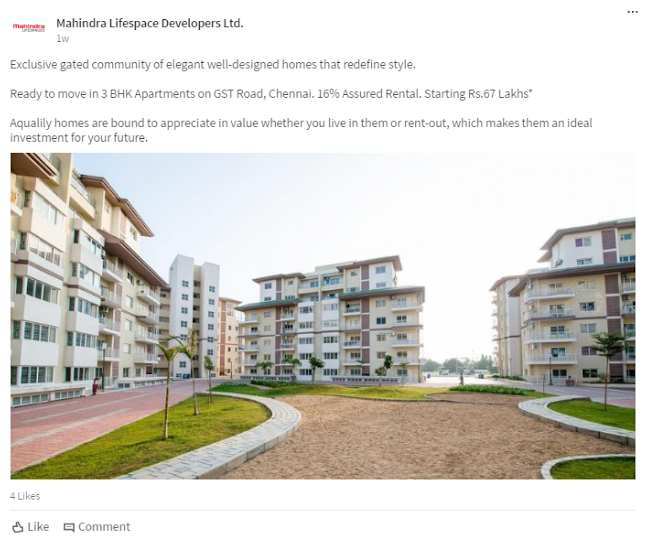

Which one of these updates are you trying out for your business? Let us know by leaving a comment.